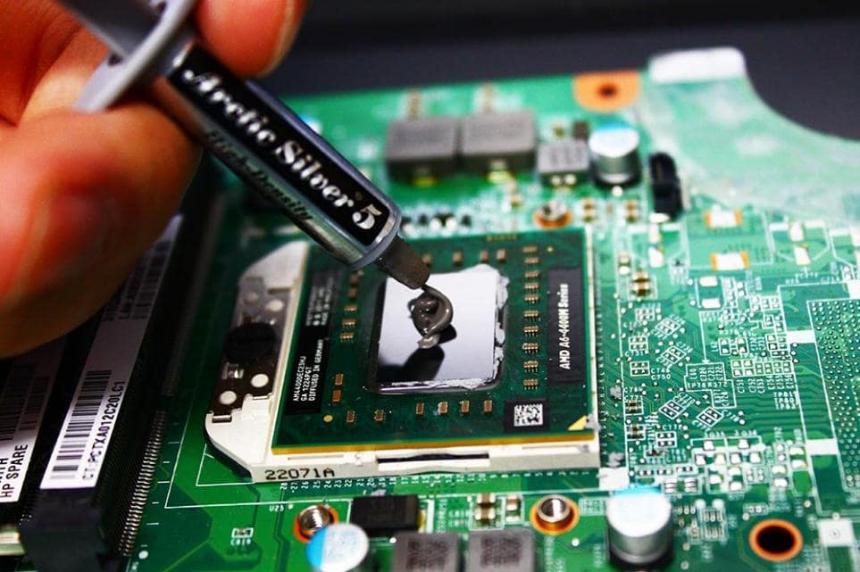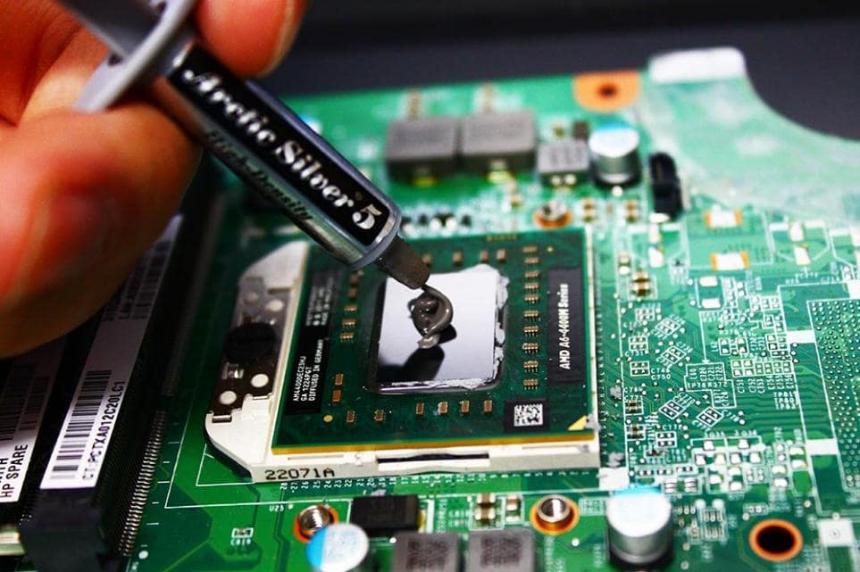Laptop Overheating
The thermal paste is responsible for transfering the heat from the processor to the heatsink. The heatsink is a copper rod that has a refrigeration gas inside just like the one inside an air conditioner, the heat transferred through the heatsink is then blown out by the fan.
After some time the thermal paste dries up and is not able to transfer heat from the processor so the processor starts heating up in turn heating the motherboard which could make the board go dead.
Here at laptop service center, we recommend customers to get there laptops thermal paste replaced once a year and if it's a gaming laptop then the servicing should be done every six months for the proper functioning of the laptop .