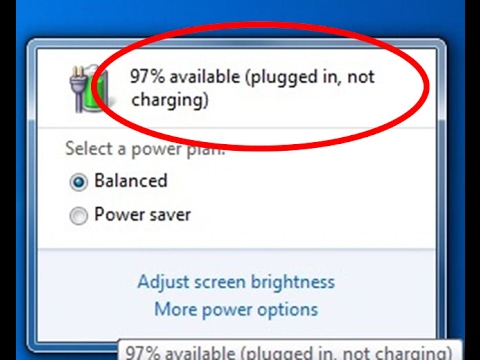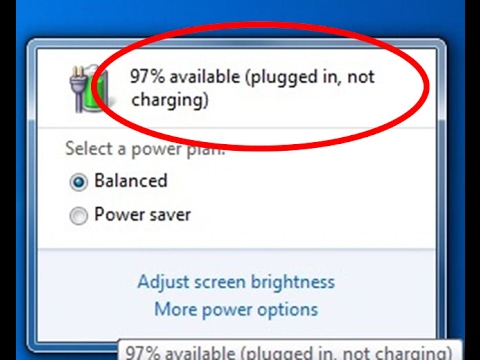Laptop Not Charging
Is your laptop not turning on? It is a common misunderstanding that a laptop does not turn on because the battery is not charging. While this may be true for mobiles, this is not the case with laptops. All laptops can work normally without the battery while on direct power supply from the laptop charger. When a laptop does not turn on, the motherboard may have died. In this case we do a complete disassembly of your laptop. Your motherboard is then placed under a scope. We check your board for faulty ICs using a schematic chart and schematic diagram. We check for voltage connectivity and link of the ICs.
There are four main reasons why your laptop won’t turn on.
Motherboard Surge damage
Motherboard liquid damage by shorting
Motherboard liquid damage by rusting
Impact damage
Overheating causes break in solder connection.
We replace the damaged ICs, remove the shorting and rusting from the board by applying flux and heat. We also fix broken solder connection. We use new ICs and we give a month’s warranty on laptop board repairs. At Laptop service center Malad Mumbai, we use state of the art board repair tools to ensure your board is repaired permanently. To prevent recurrence we recommend to check wall power sockets for correct polarity. We do not recommend to use power direclty from wall sockets nor through spike guards but soley through surge protectors. To keep moisture at bay, it is advisable to store your laptop when not in use (night) in your laptop bag along with a moisture prevention kit to get 60% moisture protection or in an airtight plastic storage container with a moisture prevention kit to get 80% moisture protection. Here at Laptop Service Center Malad, we fix laptop not charging by checking laptop battery, laptop charger, laptop